The UVW map made the models look horrible. Starting with the fox and the fox cub, I tried to get an image of a foxes fur to make the model look like it was covered in fur, as the hair and fur modifier would have been horrible to animate and having had previous experience with that modifier I cannot control it.After playing with the UVW map for hours, I had to settle for what it currently looks like and move on, as the deadline was drawing in. All that hard work to get the models look like a realistic shape and they look disastrous.
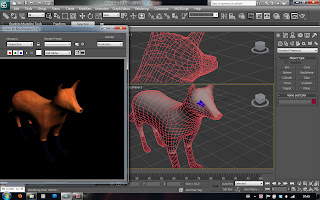
Then, the eyes. I could not get the eyes to position correctly with the UVW map. I had 4 polygons where the eye was supposed to show and again playing for hours to no avail.
I HATE 3DS MAX!
I created a sphere and moulded it to more of an oval shape to suit the model. I then seperately set the material for the eye to this sphere and placed it halfway into the model. This looked semi-decent so I settled for this option and reiterated it for all my models.
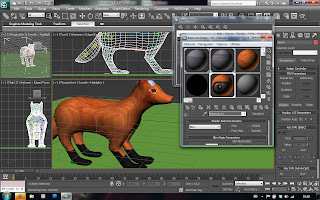
I then found that when moving the head, the eyeballs as it where did not move. After a little investigation it was found that I could 'weld' the eyes to the biped (and in the end this is about one of the only things that still works).
For the lions I did decide to use a simple colour all over save for the eyes as mentioned earlier.
For the lion (male) I converted the skinned model to an editable mesh, (as it had been turbosmoothed, I had more polygons to play with!). I dragged multiple vertices out to create 'spikes' of hair for the mane and set a seperate material ID for the mane area and coloured it a deep brown. This turned out quite successfully. Even though it was simple I think it worked quite well.
No comments:
Post a Comment