Upon trying this, now even these models will not work. I tried importing a .BIP file to make the fox walk that is shown a few posts ago, and that completely messed up the files.
I then tried this with my jumping fox cub. The idea I had was to import the fox cubs into the scene with the mummy fox and have one walking and two jumping along to give a bit of variety. I created the .BIP file and saved it.
Shown is my attempt at applying this to the old mesh using the mixer.
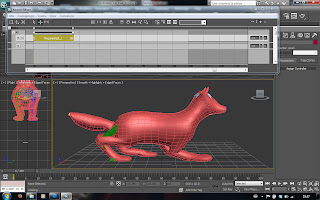
As you can see, 3DS Max recognises the fact that the mesh has been moved as soon as it is imported, and as it has been skinned the mesh moves accordingly. (My skinning with the hind legs was not as good as I initially thought because the 'bone' is protruding from the rear end of the mesh). However upon rendering you can see below that even though the skinning is successful (and even once modified upon selecting the skin modifier on the right hand side menu and showing envelopes actually shows my skinning is still in tact) the biped is seperated from the mesh.
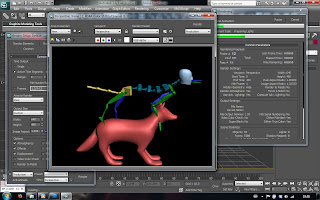 And post-rendering, the fox mesh regains it's original position rather than still being squatted down as shown above in this post. So upon rendering everything goes wrong!
And post-rendering, the fox mesh regains it's original position rather than still being squatted down as shown above in this post. So upon rendering everything goes wrong!
No comments:
Post a Comment