After a lot of playing and a hell of a lot of thought, I decided it must have been the materials that were used. Surely enough, after the UVW map was applied, the skinning went to pot:
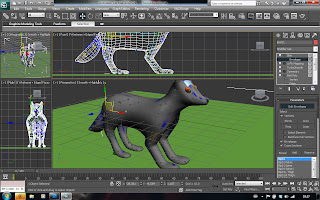
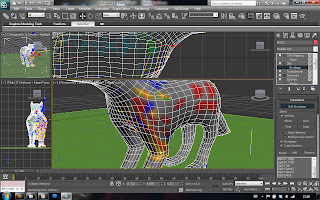
I was going to retry skinning my models. After a lot of thought, what with the deadline creeping in, I really thought about what I had to skin this time. (The first time round, I completely skinned every model in detail (unnecessary detail). I decided that all I needed to do with my new simplified animation was the lion and lion cub's head and shoulders, and the fox and fox cubs' whole bodies.
However, after a lot of time spent wasted on trying to re-skin jus one leg of the fox, 3DS max kept changing the skinning without me actually doing anything to those vertices. It actually wouldn't let me change some as well.
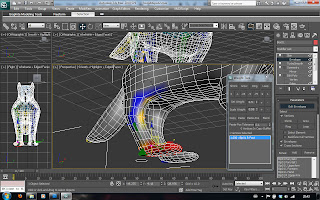
So after all that time wasted the first time round, when it worked absolutely fine, now the skinning just will not work at all.
No comments:
Post a Comment